Do you know what the worlds most widely used programming language is? Well according to Microsoft it is Microsoft Excel! That’s right, more people use excel functions in a way that can be defined as programming, than any other language. That’s why we’ve added this awesome new feature!
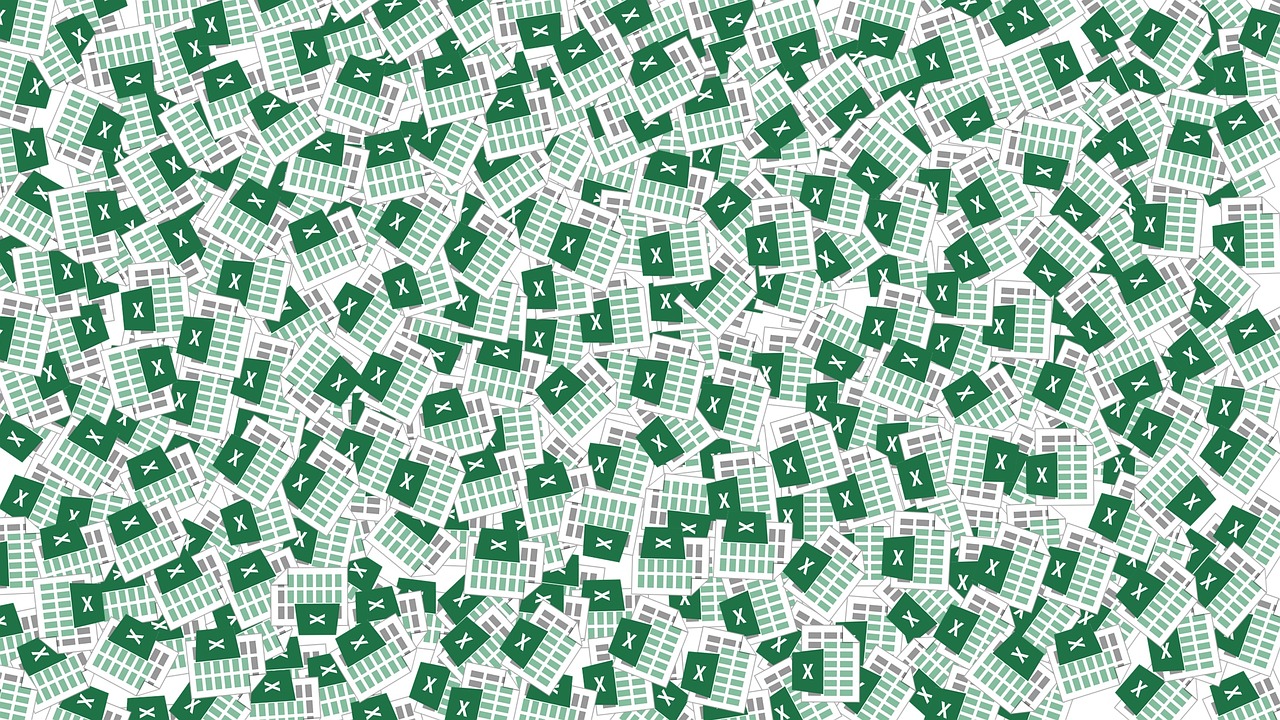
In the last update of DWG Register we added some cool new features to help you share and organise your drawings. One of them is the ability to download an excel lists of your drawings. There are two ways you can download an excel list of your drawings;
1. Use the Projects area to download a list of all Project drawings
As explained in this post, Projects or Custom Category, you can organise your drawings into projects or any other category you like. Once you’ve done this you can download a list of all and only those drawings relating to the project. This could be a really useful way for you to distribute information relating to the drawings for a project. Or you may wish to distribute your drawings manually and an Excel list would be a fairly handy item to go with your drawings.
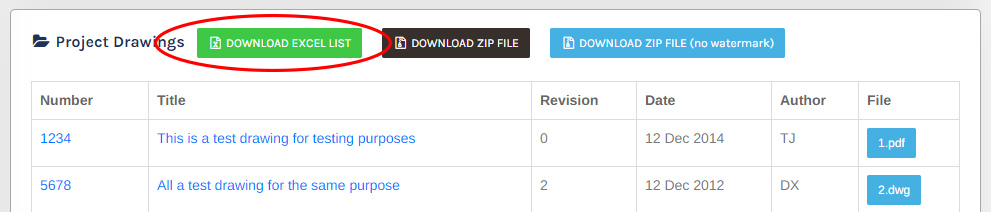
2. Search for drawings in the system then download the search results
New at the top of the drawings area is a button to download an excel list. If you don’t search for any particular drawings, you can download an excel list of every drawing in the system. This could be fairly useful to you. But if you search for a specific keyword to show only a certain set of drawings, you can download this list too! But there is one more trick the system has for you. If you sort the list you’ve just searched for, by clicking the little blue sort triangles next to any column, that’s right the excel list will be sorted in the same way! Genius huh? Well we think so.
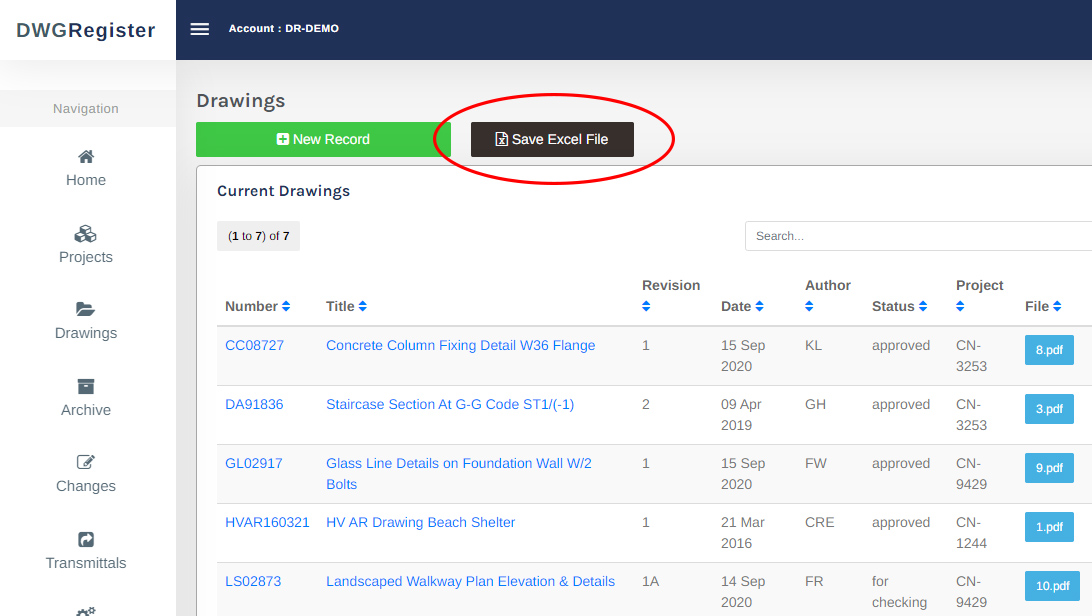
This is another one of the new features we’ve added to the drawing register for your convenience and to make the system more flexible when using. We hope it is useful for you.